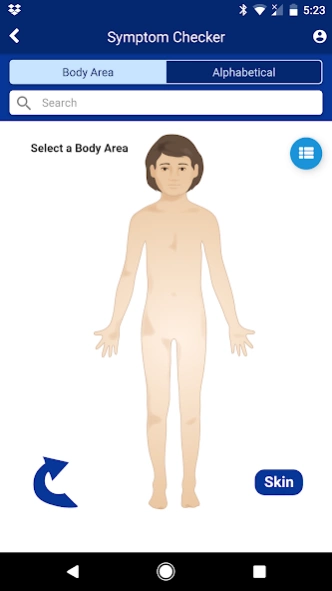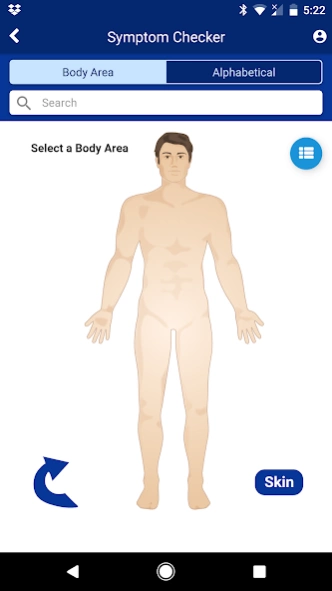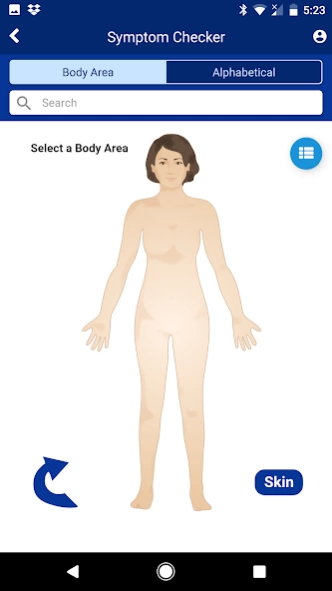SymptomMD 7.1.12
Continue to app
Free Version
Publisher Description
SymptomMD - Helping you make appropriate decisions on what level of care (if any) is needed.
Questions and concerns about your health or the health of those you care for can arise day or night - even when you’re at work or your doctor’s office is closed. But dealing with illnesses, injuries and new behaviors can be easier…
SymptomMD is designed to be your “go-to app” for managing your family's health. It provides tools for making every day health decisions.
Our new design supports easier access to the everyday resources you may need:
Does you have a new symptom, injury or behavior?
• Symptoms – for help deciding what to do when you or someone you care for is sick or hurt
• Parent Advice – for answers to questions about behaviors, eating and wellness
• First Aid – for quick reference when time is precious
• Meds – for help with dosages and maintaining a list of your family's medications
Where should you go for treatment? The following locations and services are just one tap away, if you do need to be seen for care:
• Find a Doctor – search the Zocdoc app to find the perfect doctor
• Urgent Care– use Google Maps to find nearby Urgent Care locations
• Emergency – quick connections to Poison Center, 911, and nearby ERs using Google Maps
Disclaimer: The information provided with this application is not a substitute for professional medical advice, diagnosis or treatment; it is for informational purposes only. Talk with your healthcare provider about any questions you may have regarding a medical condition. If you think you or someone you care for may have a medical emergency, call the doctor or 911 immediately. Before using SymptomMD, all users should read and agree with the full Disclaimer available in the application.
About SymptomMD
SymptomMD is a free app for Android published in the Health & Nutrition list of apps, part of Home & Hobby.
The company that develops SymptomMD is Self Care Decisions. The latest version released by its developer is 7.1.12.
To install SymptomMD on your Android device, just click the green Continue To App button above to start the installation process. The app is listed on our website since 2023-05-31 and was downloaded 6 times. We have already checked if the download link is safe, however for your own protection we recommend that you scan the downloaded app with your antivirus. Your antivirus may detect the SymptomMD as malware as malware if the download link to com.gss.SymptomMD is broken.
How to install SymptomMD on your Android device:
- Click on the Continue To App button on our website. This will redirect you to Google Play.
- Once the SymptomMD is shown in the Google Play listing of your Android device, you can start its download and installation. Tap on the Install button located below the search bar and to the right of the app icon.
- A pop-up window with the permissions required by SymptomMD will be shown. Click on Accept to continue the process.
- SymptomMD will be downloaded onto your device, displaying a progress. Once the download completes, the installation will start and you'll get a notification after the installation is finished.